How do I check where my order is?
Once your order is placed and accepted by the takeaway, you can visit your profile and check the order status by following the below steps.
Once you log in to your account > select the Order History option from the drop-down on the top right corner > You will then find your recently placed order > There you will find the Track Order option.
Once you click on the Track Order option you will be able to see the status of your order.
Foodhub Website
Foodhub App
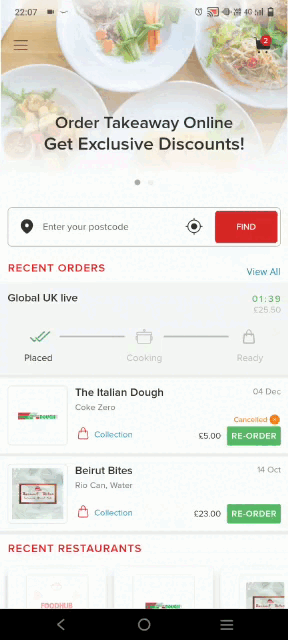
Related Articles
How do I check where my order is?
Once your order is placed and accepted by the takeaway, you can visit your profile and check the order status by following the below steps. Once you log in to your account > select the Order History option from the drop-down on the top right corner > ...How do I unsubscribe from Foodhub?
We are sorry to see you go. Our email subscription is free and, will keep you updated on the latest news, contests, and offers on Foodhub. You can unsubscribe in the following ways: * From Profile Page OR * From the website From Profile ...Order was not delivered.
If your order was not delivered, it may be due to the takeaway physically closing their premises for the day and not updating their website. Please drop us an email and we will look into it for you and arrange for a refund (if applicable). An order ...How Do I Contact Foodhub Customer Service?
We are here to help! The fastest way to resolve your queries is to use the app or website. Foodhub Website: Login to your account. Click on the dropdown list and select Order History and then use Live Chat to report your query. Foodhub App: Login to ...Become a Partner with Foodhub
How to become a partner? Foodhub is a new online food portal for customers to get all their favourite dishes at the click of a button. With a 0% commission model, using the latest technology, and dedicated customer service, Foodhub will help your ...